Managing multiple projects is kind of like adulting.
No one teaches you how to do it—you’re just expected to figure it out.
So you struggle your way through, barely crossing the finish line each time, only to find that three new projects have been dropped into your lap.
The more projects that pile up, the harder it is to finish them successfully. You find yourself spending more time managing people, reports, and updates than you do on the project itself.
Over time, things slip through the cracks. Mistakes happen. You burn out.
But there are better ways to manage multiple projects than the brute force approaches you may have adopted out of necessity—one where burnout isn’t the end game.
Keep reading to validate your frustrations (managing multiple projects is really hard!), get some ideas for simplifying your approach, and learn how AI-based tools can save you time and energy.
What's so hard about managing multiple projects?
We know that you know why juggling three or four projects at once is hard—you’re living it. But it’s worth spelling it all out.
Why? Because:
- It’ll help you understand why it feels like you’re constantly running into a wall. There are good reasons for it!
- It can serve as a good springboard for asking your boss for budget for a new tool or getting their buy-in for a new way of doing things.
So, let’s get into it. First, as much as you’d like to think you can, you can’t multitask—or at least multitask well.
A wealth of research suggests that doing more than one task at a time (particularly complicated ones) negatively impacts productivity.
That doesn’t even take into account the cognitive cost of context switching. Transitioning from meetings to writing PRDs to brainstorming your next LinkedIn post takes a lot of brain power.
Beyond all this, handling multiple projects can also contribute to:
- Information overload. There’s just so much metadata associated with projects (take a look at how many fields you’ve got on your tasks, and you’ll see) that making any data-driven decision is overwhelming.
- All kinds of conflicts. Resources and deadlines will overlap, and if you don’t have a solid strategy to account for that, things will slip through the cracks.
- Ad hoc requests. These just add fuel to the fire. Just when you think you’ve got everything under control, something new will crop up and throw your projects out of whack.
But there are ways to make it easier—on yourself and on your team.
10 strategies for managing multiple projects
1. Create a prioritization matrix
When you’re managing several projects at once, the best way to cut through the noise is to focus on the highest priority items in each project.
But in many projects, everything seems urgent or necessary or “the most important thing we’ve ever done.
Develop a custom matrix to help you determine what’s truly a high priority. Think about the:
- Broader goals you’re trying to achieve, such as customer satisfaction, revenue, brand awareness
- Relative importance of each task in attaining your goal (and the impact it could have)
- Time and effort each task will take to complete the task
- Deadlines you committed to
If you’re struggling, try adapting a popular framework like ICE (Impact, Confidence, Effort) to your program.
A word of advice: don’t go so far down this road that your prioritization matrix is too rigid, particularly if you’re managing projects in areas that change frequently, like marketing.
Arthur Favier at Oppizi explains: “I don’t believe in rigid prioritization systems because they don’t reflect how marketing actually works.”
Instead, he emphasizes momentum. “If a campaign is gaining traction, I’ll shift resources to scale it quickly. If something isn’t landing, I don’t waste time trying to fix it indefinitely—we either tweak it fast or move on.”
2. Chunk big projects into smaller tasks
Sometimes just hearing an ask from your client or CEO gives you the chills—you know it’ll be a ginormous undertaking.
To make things more manageable, Peter O'Callaghan at ScrapingBee suggests breaking down big tasks into smaller deliverables. This makes it easier to:
- Assign any overlapping team members to alternate sprints
- Focus on one piece at a time
- Maintain momentum on each project
“By working in smaller, focused blocks, we avoid burnout, ensure nothing falls through the cracks, and keep campaigns on schedule. It’s a straightforward approach, but it makes a big difference in how we handle the workload.”
3. Systematize capacity planning
When team members are fantastic at what they do, they’re in high demand. And that makes your job harder—they can’t do everything, everywhere, all at once.
Some people use their daily standup to flag potential overload. Others build a huge spreadsheet that tracks all projects and filters by person to make sure each resource isn’t taking on too much.
The goal is to catch resource allocation problems before they happen and proactively redistribute people’s workload.
4. Always leave some wiggle room
No matter how much you plan, there will always be things that interrupt your flow.
A team member is sick. A news outlet covered your company, and you have to produce a bunch of content, stat. A client adds extra scope because of a new compliance requirement.
Extra padding—whether it’s a few hours or a few days—can help everyone stay on track, even if unexpected things pop up. You might want to automatically add that kind of buffer to each task so that you don’t forget.
5. Perfect the art of saying ‘no’
If you’ve been managing projects for a while, you’ve flexed your saying no muscle at least once. But it’s easy to let that muscle atrophy.
In r/productivity, Elf_from_Andromeda explains:
“Saying no to people and prioritizing tasks is also something I’m working on. I often get excited about new ideas and want to challenge myself. But then later on, I feel overwhelmed and regret agreeing to more things than I can handle.”
In a different Reddit thread, Pleasant_Bad924 shared some great advice for practicing the art of saying no:
“You’re ALWAYS better off saying, ‘I don’t know, but I’ll figure it out and get back to you by <date/time>’ or ‘That’s not something I considered, thanks for bringing it up. I’d like to think about the possible impact of x and will loop back with you by <date/time>’. You’ll build more credibility by being direct.”
6. Delegate work to freelancers
If you can’t say no to a project or specific task, and you can’t make it work with the resources you have, it might be time to find outside help.
Dominick Tomanelli at Promobile Marketing (an experiential marketing agency) keeps a roster of freelancers handy to tap into during peak times to round out the talent on his team.
Niche sites (for example, Superpath for content and copy help) and recommendations from colleagues will point you to a high-quality freelancer faster.
7. Standardize your communication—to your team and your stakeholders
Today, people get so many notifications that it’s hard to figure out which ones to pay attention to. And that’s especially true if they are working on or need to be informed about multiple projects.
Standardizing when and how you deliver information can narrow people’s focus and give them the context they need to work or manage effectively.
Here are some ways to do that:
- Send a quick, bulleted update every Friday (or even a Loom video). That way, if someone points out a blocker, you can figure out how to deal with it first thing Monday.
- Host a daily standup. Filippo Tonello at WeUni shares, “I hold 15-minute daily stand-ups at 9 AM GMT to accommodate our global team. We use Slack for async updates, with dedicated channels for each project. Recently, this helped us quickly address a UI bug in our Spanish platform - the team flagged it in our #spain-local channel, and we fixed it within hours.”
For more inspiration, do a deep dive into the policies of fully remote companies like Zapier and Buffer—with employees all over the globe, they’ve had to get really good at communication.
8. Identify leading indicators of things going off track
Surprises can derail your projects. And, more often than not, there were warning signs of a surprise coming your way—you just didn’t have a system in place to identify them.
To start figuring out what those warning signs could be, do a retrospective on the projects where you were caught off guard.
- Was team morale down?
- Were you bugging your team for updates?
- Did you find yourself fielding a bunch of clarifying questions?
- Was the time it took to complete tasks consistently underestimated?
The goal here is to recognize patterns and then turn those patterns into things you watch for regularly (maybe even daily).
9. Start every day with a “hot sheet”
Getting everyone on your team aligned is challenging, and it’s even more challenging when your projects span multiple teams.
One way to get around this is to create what a Redditor on r/LifeProTips calls a “hot sheet” of things that need to get done:
“[It helps you] quickly align on what needs to happen today and the next couple of days. Make sure you’ve got resources aligned appropriately, and then execute. Planning takes time, but is well worth it.”
10. Turn to AI-powered tools for help
There’s a lot of manual work in project management—and that only amplifies with the number of projects under your purview.
If you haven’t already tried using ChatGPT, Copy AI, or Claude to write briefs or emails, analyze data, or summarize client requests, you’re missing out. Every time you dread doing a time-wasting task, hand it to an AI platform and see what it can do.
For even more impact, consider AI-based project management tools like Motion, which intelligently optimize end-to-end workflows so you and your team can be as productive as possible.
5 ways Motion transforms multi-project management
1. Codified SOPs

Most PMs have a standard operating procedure for each project, but it’s either in a Google Doc no one references or it’s in their own head.
With Motion, you can programmatically enforce those project workflows as templates. Motion will:
- Automatically generate and assign tasks based on the rules you’ve given it.
- Schedule these tasks on people’s calendars.
- Auto-progress the project. Every time someone changes the status of a task, the next step they’re supposed to take pops up.
Automating routine processes makes projects more consistent and reduces the ‘work around work’—time you spend checking in with folks and nudging them in the right direction.
2. Automatic blocker prediction
No more making an educated guess about whether a project will or won’t make a deadline. Motion does the predicting (and subsequent adjusting) for you, based on key variables like:
- Available calendar space. Motion scans your calendar and alerts you if there is no time to fit a task within a scheduling window.
- Due dates. The Past-Due Projects feature alerts managers to looming delays, allowing for course correction before deadlines slip.
- Dependencies. Motion will notify you if required tasks are at risk of being completed due to competing deadlines.
- ETAs. Motion uses emojis to show whether a milestone is ahead of schedule, a specific project stage is past its deadline, a project is at risk, and so on, giving you a visual indicator of what you need to fix (and how quickly you need to fix it).
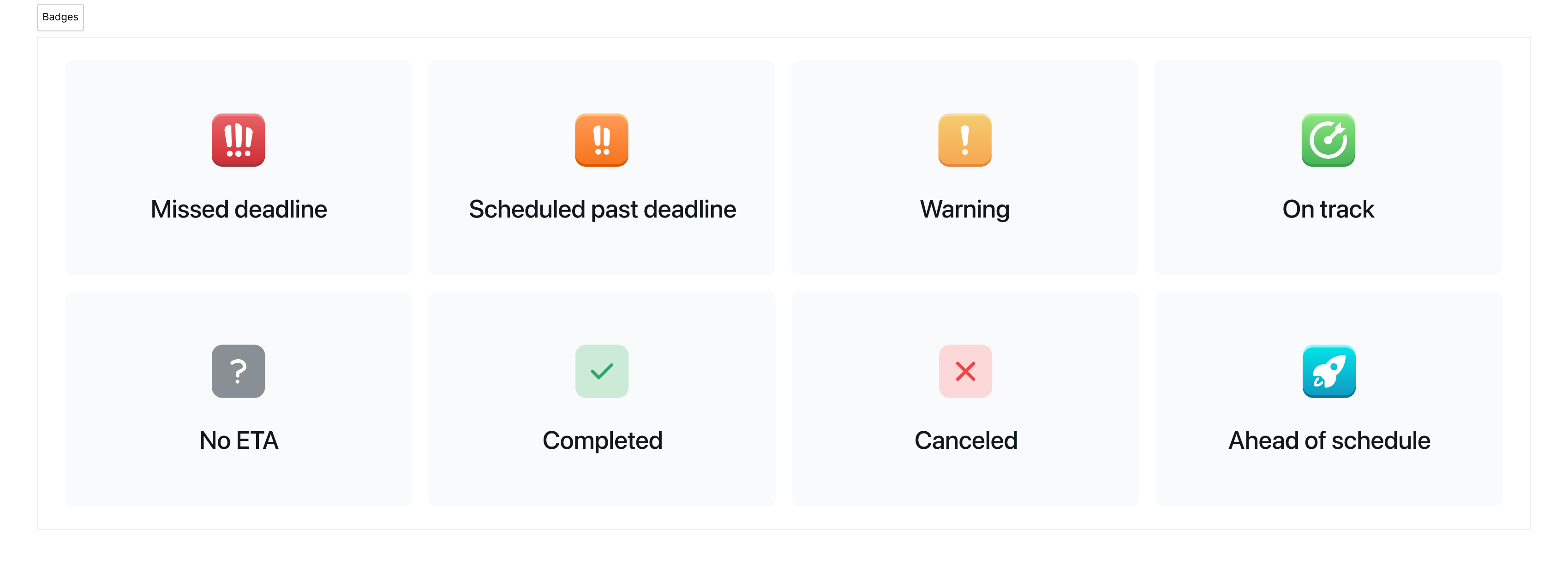
By anticipating and mitigating bottlenecks before they happen, Motion keeps projects running smoothly—leading to fewer delays and a more productive team.
3. Calendars as a source of truth
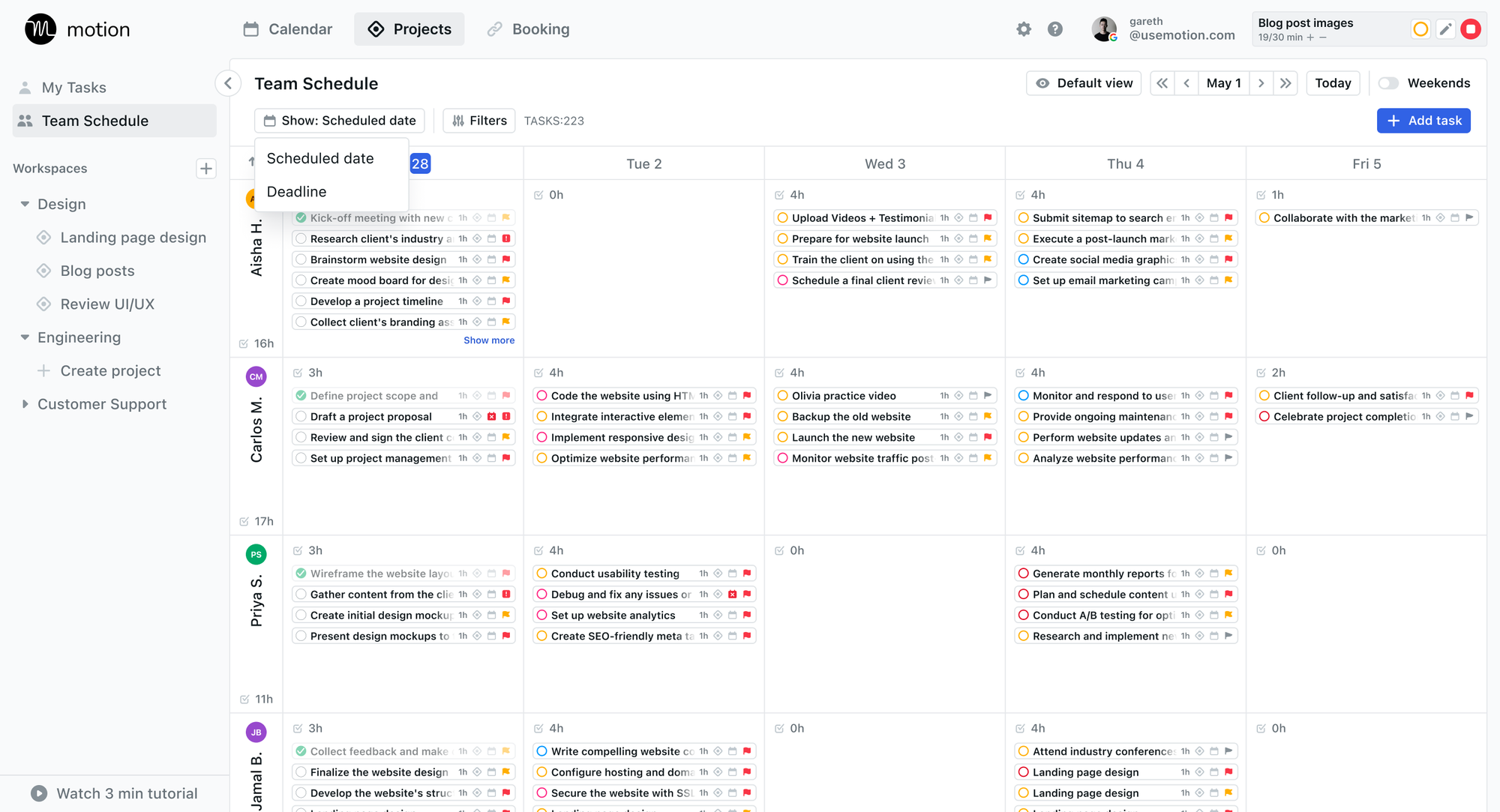
The way most PMs try to manage capacity doesn’t work, sending too many pings and emails and forcing resources to context switch.
Motion’s capacity planning features eliminate this messiness by:
- Syncing directly with your team’s calendars, dynamically assigning tasks based on people’s workload, deadlines—even their personal preferences—and blocking off their calendars so that they can stay focused on what matters most.
- Giving a clear overview of team capacity with a Team Schedule that shows who’s working on what, preventing overallocation and bottlenecks.
- Automatically adjusting schedules when things inevitably change.
4. Built-in reminders
In Motion, reminders are built right into the tool, notifying team members when a due date is approaching.
You can also configure notifications for important events like:
- New task assignments
- New tasks created through Apple Intelligence or Motion’s email integration
- Status changes on tasks assigned to you
- Mentions in task comments
- Project stage changes
With automated reminders baked into the system (but not too many that users ignore them), teams submit deliverables on time, every time.
5. All-around transparency
Tracking project progress shouldn’t require digging through spreadsheets or cross-referencing multiple tools.
Motion acts as your single system of record, providing real-time insights through:
- Gantt charts, which help users visualize multiple projects over extended periods of time.
- Kanban views, which help users understand project progress by priority, deadline, or status.
- Filters, which help users identify blockers, resource allocation issues, and other potential problems based on standard and custom fields.
Anyone with access to Motion can see up-to-date project data, which increases transparency and minimizes miscommunication.
Success story: Sparkmate automates tedious planning with Motion
Sparkmate, a startup dedicated to helping entrepreneurs develop tech products, was facing a problem you’ve heard before (or experienced yourself): an inefficient task planning process, scattered to-do lists, and constant rescheduling were eating up valuable time.
After hearing about Motion, the team decided to give it a try—and the results were immediate.
Even the company’s co-founder, Max, who is typically skeptical of new tools, was convinced of Motion's value within a week.
“Auto scheduling is a killer feature. I don’t have to think, ‘What should I do next?’ You put urgency, time, and task details into Motion, and then it shows you the tasks you need to do in the correct order.”
Sparkmate’s other co-founder, Morgan, uses Motion to delegate and plan out his entire week:
“On Sunday nights, I open my tasks in Motion, and I’ll check if I need to do a task or if I can give it to someone else, I just click a button to send tasks to my teammates.”
Read the full Sparkmate case studyhere.
Stop juggling and start streamlining
Think, for a moment, about how much time you could save not asking for deadlines to be pushed, checking in with teammates over Slack, or fiddling around with pivot tables.
If you’re like most PMs, it’s probably hundreds of hours—hours you could be spending with your clients, on professional development, or building cross-functional relationships.
Motion can help you get that time back by automatically delegating, scheduling, reminding, and reporting for you.
Manual work is holding your team back.
Experience how Motion makes projects run themselves.

Like many Stanford grads, Liz ventured into tech. She found her place producing content for startups like Zapier, Front, Navattic, and PartnerStack. Outside of writing, she consumes too many true crime podcasts and hikes all over SoCal.
